
How We Put Together Journey Maps

Lisa Orr Senior Product Manager

Share to my network
In this article
Categories
Book a meeting
Connect with our team of experts to discuss your conversion and loyalty goals, and how we can help you achieve them faster.
Get a demoBuilding out cross-channel customer journeys is one of the most challenging tasks a marketing team can take on. That’s why the team at Airship set out to make this process much simpler, with Airship Journeys. We recently added new functionality to Journeys with the release of Journey Maps, a revolutionary new way to coordinate messaging across a customer lifecycle by linking Journeys together.
The Problem with Other Customer Journey Solutions
For our customer journey research, marketing teams from different brands shared their internal planning documents, including diagrams and spreadsheets for how they planned to run and orchestrate campaigns. These documents work as both an organizational tool for what needs to be deployed on what platform and how those different touch points can be orchestrated together.
We noticed a common theme with these planning documents: marketers were mapping out the progression of customers across milestones and organizing messaging around each milestone. Unfortunately, this method can lead to performance issues or poorly targeted messaging. It’s more difficult to determine important metrics like how many customers advance at each stage or know where customers fall out when mixing milestones and messages together.
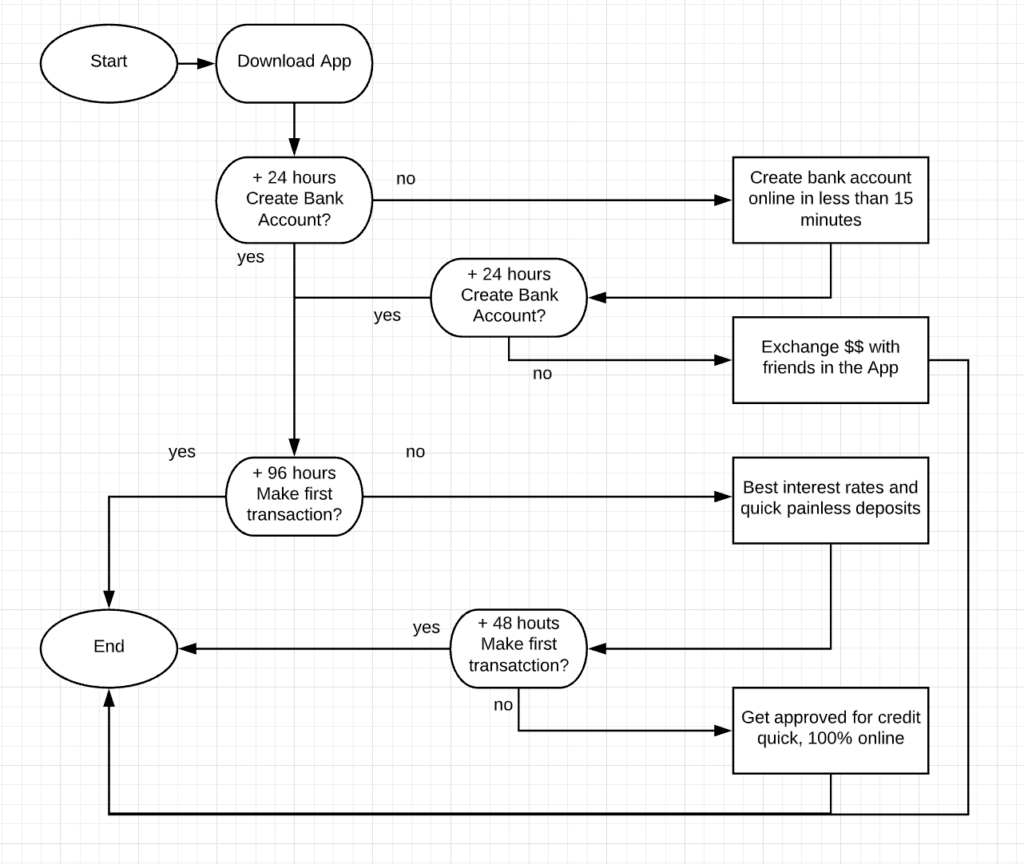
How We Made Journeys Easier with Maps
We observed this workflow, and others like this, and saw an opportunity to make building, deploying and tracking messaging across milestones a whole lot easier. We developed a “branching” like system where marketing teams can quickly map the lifecycle as interconnecting journeys and view them together in a map.
This map view shows the relationship between journeys as well as high level performance metrics, including user flow and conversion rates by milestone. You can also quickly access each underlying Journey for a deeper view of performance metrics by message.
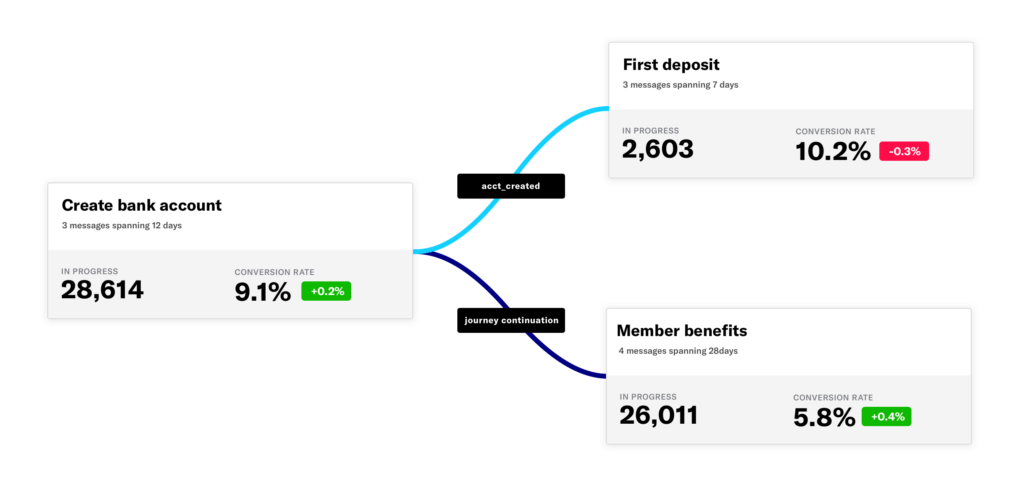
Journey Maps Examples
We’re confident that marketers will find Journeys easy and helpful to use with the new mapping functionality. We already had great adoption of Journeys from our customer base with over 150 Journeys deployed across 27 customers, so it was a quick start to find marketing teams willing to participate in product discovery.
Here are some examples:
A health app wants a way to remind users to reschedule their appointment so that they continue to experience the value of the health service and app. This is easy to do with Maps by adding in a cancellation Journey, and leading the customer back into the appointment cycle.
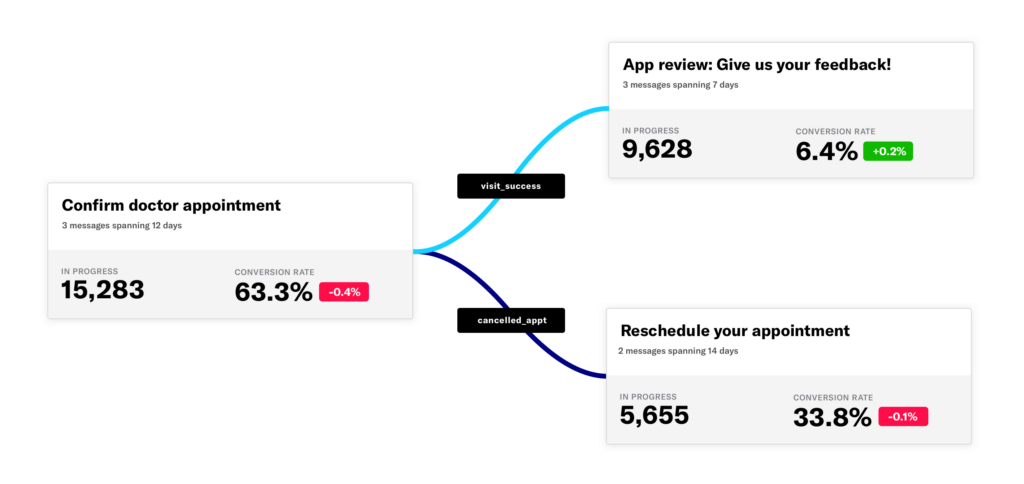
A food and beverage company wants to onboard their users so that they become rewards members as quickly as possible. They need to capture users who were not completing registration steps so they can quickly re-engage them with deals and discounts to prevent them from churning. Maps makes it easy to identify and recapture the users who are falling out of onboarding.
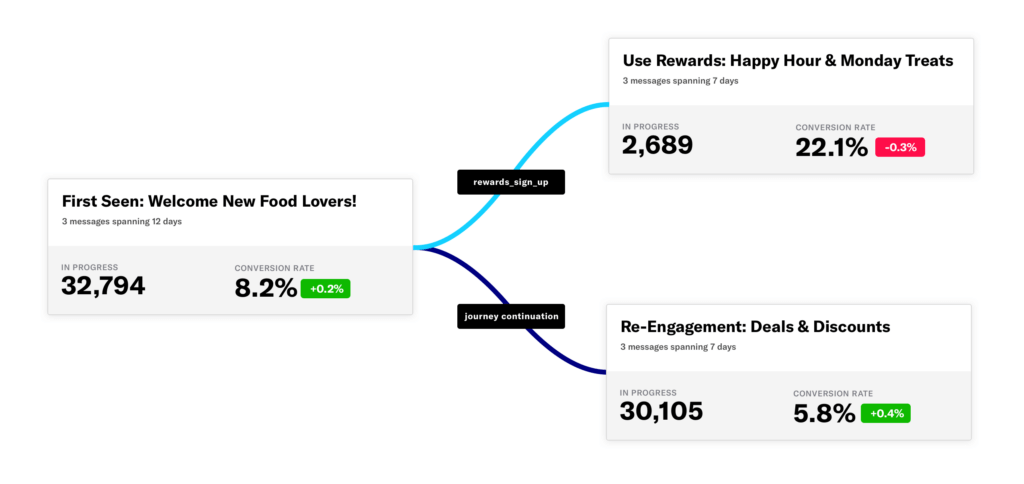
Airship Journeys and Maps can help you create and connect Journeys, while giving you the data and tools you need to better engage with your customers. You can learn more about Airship Journeys here.


