
Push Notification Strategy in iOS 10: How To Leverage Updateable Notifications

Share to my network
In this article
Categories
Book a meeting
Connect with our team of experts to discuss your conversion and loyalty goals, and how we can help you achieve them faster.
Get a demoGuest author Ben Reubenstein, president of POSSIBLE Mobile, shares how to send a push notification in a more user-friendly way when you’ve got frequent, related messages to send by leveraging the updateable push notifications capability in iOS 10.
Push notifications are a must-implement reengagement strategy for mobile applications. iOS 10 introduces enhancements to make notifications richer including photo, animated gif, and video support.
Some of this tech has been on Android for quite some time. Urban Airship’s data shows that including photos in notifications netted a 56% higher direct open rate on average than notifications without images.
(There are two great sessions at WWDC if you’re interested in the deep technical details, Introduction to Notifications and Advanced Notifications.)
Taking Advantage of iOS 10’s Updateable Push Notifications Capability
Additionally, iOS 10 introduces the ability to update a notification that has been sent to the device resulting in several user experience improvements.
For example:
- In news, if a push goes out with an error in the copy or a fact that needs to be updated, a new push can be sent correcting the content.
- In sports, a single game could be represented by one push notification element that is updated with information as the game goes on.
Notification Center can feel like a very chaotic place, your users will thank you for thoughtfully using screen space within it.
In order to send these notifications an identifier must be provided in each payload — that’s it!
This only works using the new HTTP/2 APNS Service, so it is a good time to insure the method by which your push notifications are sent supports this service. The value to set is the apns-collapse-id in the headers of the request and lets iOS know which notification to update.
If a notification comes in with the id set while one exists within Notification Center, it will not only be updated, but pushed to the top of notification center so the user knows the data is current.
Updating Push Notifications You’ve Sent in iOS 10: A (Phishy) Use Case
The use cases shown above are basic so I created a more advanced use case based on something I’ve done for a while.
I’m a big Phish fan, and I follow @Phish_FTR with notifications turned on. As Phish plays, I get an update with each song they are playing.
This is awesome to keep up with what they’re playing, but it creates a cluttered Notification Center — and if I dismiss a notification, I lose the setlist. It looks like this:

So what would a better experience look like? One notification per show that is updated as the band plays.
I wrote a sample that leverages the Phish.net API to simulate this feature — it’s on GitHub here. Simple scripts like this are a great way to play with how the interface will look on the device and evolve into a production ready solution.
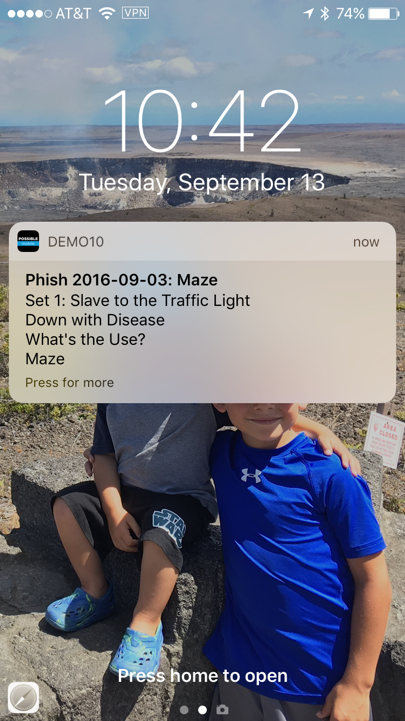
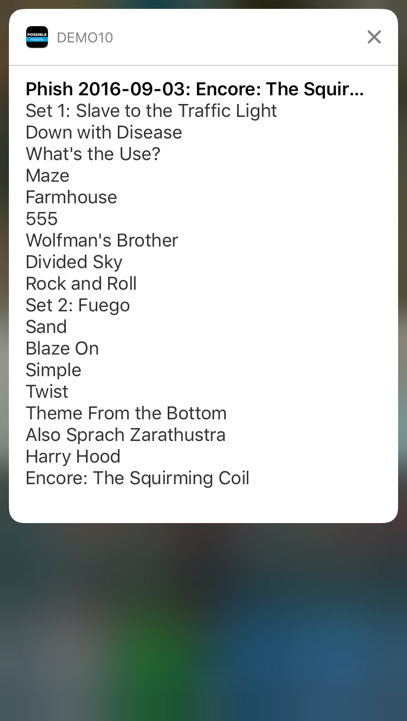
Overall, users will appreciate apps not cluttering their Notification Center and providing more information at a glance.
I’m personally excited to see what other fun ideas app developers come up with with the new push notification features in iOS 10. If you’ve got one to share, leave a comment here, or get in touch!
Ben Reubenstein is the president of POSSIBLE Mobile, a mobile software consulting organization that marries strategy, design, and development to build some of the best mobile apps on the planet. You can reach Ben on Twitter, LinkedIn, or by email at Ben.Reubenstein@Possible.com

