iOS 16 Live Activities – Are you ready?

Mike Herrick SVP of Technology

Share to my network
In this article
Categories
Book a meeting
Connect with our team of experts to discuss your conversion and loyalty goals, and how we can help you achieve them faster.
Get a demoWhen we learned about iOS 16 Live Activities at WWDC, we immediately got pretty excited because we saw how useful it could be for consumers. Live Activities give brands another app experience they can deliver to their audience directly on the lock screen.
Since then, Apple recently released the Live Activities Human Interface Design Guide which has some great best practices. Three that caught our eye are:
- Avoid using a Live Activity to display ads or promotions – How will this play out and what line will Apple draw on what is promotional or too promotional? Even more important, how will brands ensure customers get rewarding and valuable experiences from this new front-and-center experience.
- Give people control over beginning and ending Live Activities – before this guide came out, we were under the impression that Live Activities had to be launched explicitly via a button, but that is not precisely the case as referenced in the guide “There are some situations in which people are likely to expect a Live Activity to start automatically.”
- Support Dark Mode and Always On – it will be really interesting how Always-On display changes user behavior and how Apple adjusts it over time.
Throughout many discovery sessions with customers and prospects, we consistently heard their concerns that Live Activities seemed to be too complex to manage on their own and that they were eager to have Airship’s help. One developer remarked that “Live Activities are much more complicated than push notifications. Whatever help Airship can provide, would be welcomed.”
As we announced at Elevate22: NYC on Wednesday, September 28, Airship is actively working on providing Live Activity support, and targeting that support to be available as soon as Apple releases Live Activities support in iOS 16.1.
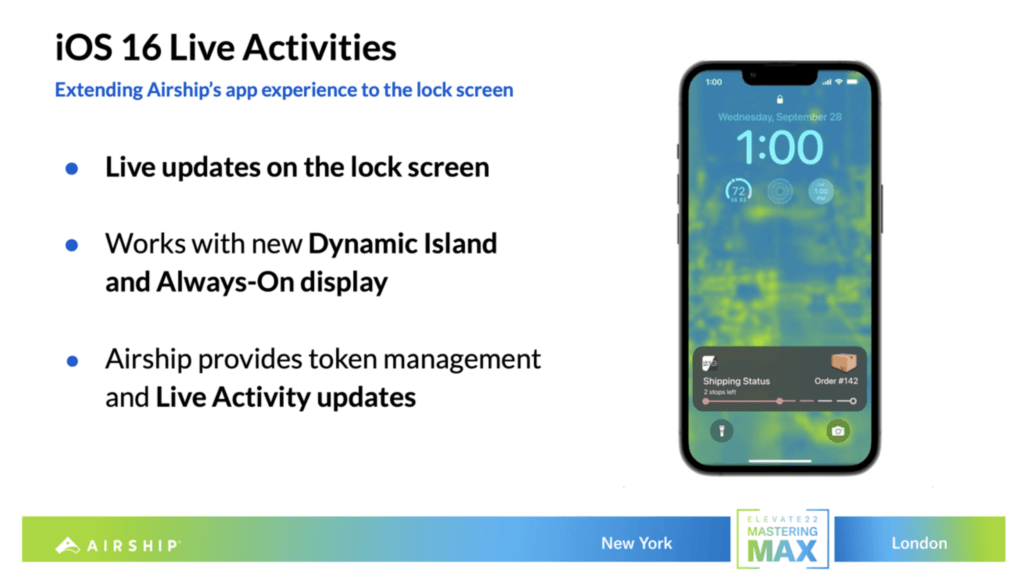
Our first version of Airship Live Activities is focused on getting you up and running in managing and updating Live Activities quickly and easily. Our iOS SDK is getting updated and you’ll be able to initialize a Live Activity in Airship with only a couple of lines of code. Example:
Airship.channel.trackLiveActivity(activity, name: “my-lit-activity”)
Airship will manage the Live Activity lifecycle from there. We are also updating our Push API so you can easily update your Live Activity once it’s live. Here is an example:
{
…,
“notification”: {
“ios”: {
“live_activity”: {
“name”: “my-lit-activity”,
“event”: “update”,
“content_state”: {
“foo”: “bar”
}
}
}
}
}
Airship is now working with a growing number of customers in multiple app store categories who plan to introduce a Live Activity as soon as Apple makes them available in iOS 16.1.
This is a very dynamic new capability that many brands seem anxious to take advantage of as soon as possible. If you’re one of those brands, don’t wait! Reach out to Airship for help in guiding your development and deployment of Live Activities. We’re ready to immediately assist you in every way possible.