
Is Your Customer Experience Strategy Ready for the European Accessibility Act?

Meghan Suslak Group Product Manager

Share to my network
In this article
Categories
Book a meeting
Connect with our team of experts to discuss your conversion and loyalty goals, and how we can help you achieve them faster.
Book a meetingToday, over 1.3 billion people globally live with some form of disability, from visual and hearing impairments to cognitive and motor disabilities. Catering to the needs of this audience has always been a key consideration for marketers in content and product managers in UX, but the digital world is evolving quickly and so too are the experiences delivered within it. With a large portion of consumers relying on accessible experiences to connect with brands, prioritizing and maintaining best practices has never been more important.
The introduction of the European Accessibility Act has brought this mandate into focus even more. Although this directive is specific to the EU, the principles it outlines are universal. Ignore them, and you risk alienating a massive, valuable audience. That’s why we’ve put together a guide to help you understand the scope of the legislation and effectively navigate rising accessibility standards — no matter where you are in the world.
What is the European Accessibility Act?
The European Accessibility Act (EAA), effective from June 28, 2025, is a directive that establishes common accessibility requirements for a range of products and services across the EU. Before the EAA, accessibility rules varied by country — making it difficult for businesses to keep pace. With unified requirements, the EAA seeks to build a more inclusive market.
The Scope of EAA in the Digital World
The EAA directive covers a vast array of digital products and services that are central to modern commerce and daily life — computers, smartphones, apps, websites, TVs, streaming platforms and more. Most consumer-facing industries are impacted under its broad scope, including travel, retail, QSR, financial services, media and others.
The EAA, and more specifically EN 301 549, the European standard for accessibility requirements, incorporates WCAG 2.1 AA — the Web Content Accessibility Guidelines — as its foundation, emphasizing several key practices: screen reader compatibility, flexible input methods and alternatives for visual and auditory content. More on these below.
Each EU member state will determine how to implement requirements and non-compliance penalties through their own national laws, so it’s also important to monitor country-specific progress.
Best Practices with Marketers & Digital Product Owners
Accessibility looks different across mobile apps, websites and even emails, but it spans the entire customer experience lifecycle, from the underlying product infrastructure to the personalized messages that drive conversions. This requires a critical re-evaluation of existing and future digital properties and content. Here are a few core considerations to ensure compliance:
Structure Content for Scanning and Flow
Proper headings, lists and paragraphs help all users scan content quickly and understand its hierarchy. For screen reader users across devices, clear structures are crucial for navigating the content and comprehending its purpose. If critical information — like promotional offers, discount codes or instructions – is embedded within an image, it’s inaccessible to screen reader users and those with images disabled and cannot be easily copied, pasted or translated. Avoid image-only content and text embedded in images as much as possible.
Write in Clear, Digestible Language
Jargon, complex sentence structures and ambiguous phrasing can be major barriers for users with cognitive disabilities, those with low literacy or non-native speakers — in addition to screen readers. Keep sentences short and focused on one idea, while avoiding terms that aren’t universally understood. Use descriptive CTAs to help audiences clearly understand what action the link performs and where it leads.
Ensure Appropriate Color Contrast
Contrast between text and its background make content unreadable for people with low vision, color blindness or even those in challenging light conditions. Maintaining a high contrast ratio between text and background colors is crucial — 4.5:1 for normal text and 3:1 for large text. Test content in light and dark mode. Importantly, don’t rely on color alone to convey information. Consider icons and bold text labels to support.
Include Alternative Text Always
Every meaningful image – photos, graphics, logos, charts, illustrations – must have descriptive alt text. Alt text provides context for users who cannot see images, based on the purpose of the image. Without it, users who are blind or have severe low vision (relying on screen readers) or those who have images turned off in their email client miss critical information and context.
How Airship Supports Customers in Accessibility Compliance
Navigating the complexities of universal accessibility and ensuring compliance with regulations like the European Accessibility Act doesn’t have to be daunting. The Airship Experience Platform is built to empower digital product owners and marketing managers to proactively build, orchestrate, and optimize accessible experiences that drive conversions and foster loyalty.
Leadership in Native Experiences
HTML-based tools are limited when it comes to crafting truly accessible experiences within mobile apps. When presented in an in-app web view on mobile, HTML experiences don’t inherently adopt the native accessibility features or screen reader commands that iOS and Android provide. This can lead to a less-than-ideal experience for users who rely on accessibility tools. Furthermore, relying on developers to bridge this gap for in-app web views can increase time to market and introduce inconsistencies across different parts of the mobile app experience.
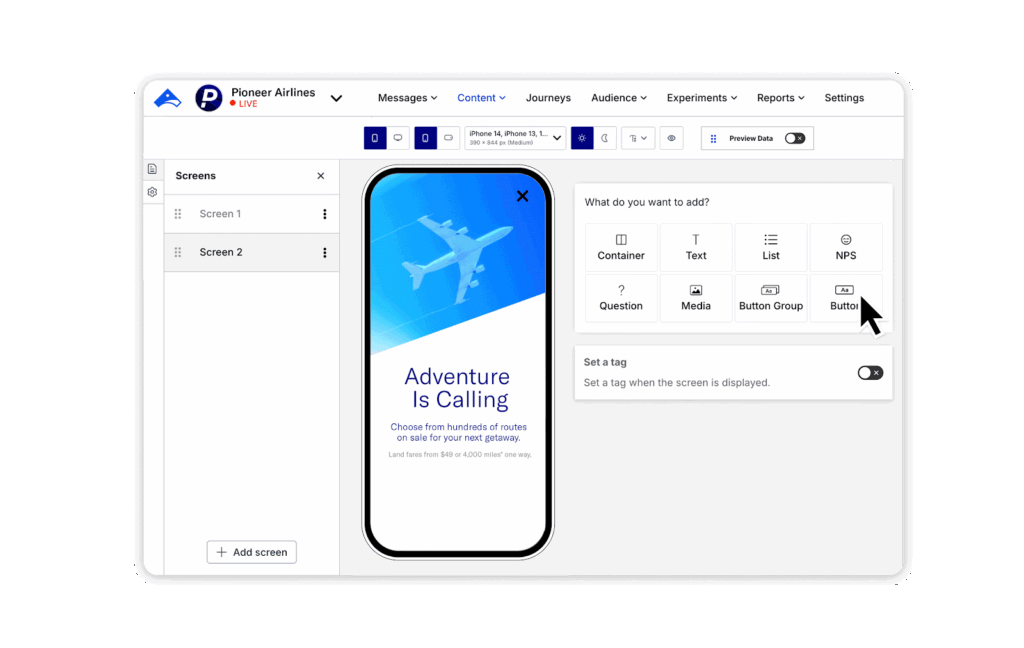
Most platforms today rely on HTML for in-app experiences, making it difficult for brands to easily implement accessible experiences. Airship eliminates this challenge entirely with our industry-leading Scenes, which empower marketers to create rich, native app and web experiences without a single line of code. This means we can integrate accessibility features directly at the SDK level, allowing for more robust keyboard navigation, semantic element tagging and screen reader compatibility within the app or website itself.
Scenes Accessibility Support
We’ve invested heavily in our Scenes Experience Editor to provide you with the tools needed to implement accessibility best practices directly into your work, saving development time and reducing the risk of errors. This includes:
- Alt Text and Content Descriptions: There are clear fields to add descriptive alt text for all images and content descriptions for buttons and inputs, ensuring that screen readers can accurately interpret and communicate the purpose of these elements to users.
- Semantic Tagging: Users have the ability to mark text elements as headings , ensuring content has a logical, navigable structure for assistive technologies.
- Built-in Preview for Text Scaling: There’s a preview tool for text scaling to see exactly how your content will look and function for users who have increased their font size in device settings, ensuring your messaging remains legible and your design doesn’t break.
- Full Keyboard Navigation: Interactive elements created in Scenes support full keyboard navigation, ensuring users who cannot use a mouse can still easily move through and engage with your content.
Our Accessibility AI agent — coming this fall — is designed to serve as an compliance partner, flagging a11y issues as you build. This shifts accessibility left in the workflow, saving time and reducing errors before content even reaches a review stage.
Unified Accessibility Across Channels and Destinations
Brands often manage different channels and conversion destinations in silos — app, web and even email — which makes it incredibly difficult to enforce consistent accessibility standards across the entire customer journey. Teams might struggle with disparate best practices, varying technical capabilities and a lack of centralized oversight.
Airship’s platform is built for strategic cross-channel orchestration. This enables brands to apply and manage accessibility principles consistently across all channels and destinations. Whether it’s ensuring alt text for email or proper heading structure in an in-app Scene, Airship enables brands to build once and deploy everywhere, so you can maintain accessibility continuity throughout the customer lifecycle.
Our Commitment to Helping Brands Navigate the EAA and Beyond
Airship has been actively preparing for the EAA for over a year, incorporating accessibility enhancements throughout our product roadmap. We’ve also partnered with leading digital accessibility platform Level Access, to conduct comprehensive audits of our own platform and validate our compliance
Questions about how the EAA impacts customer experience? Curious to learn more about how Airship can support your accessibility efforts? Set up some time with our team to chat.

