
How to Create an In-App Messaging Campaign That Gets Customers Excited About Your Brand

Emma Patterson Global Customer Marketing Lead
Drive app engagement by sending timely in-app messages with In-App Automation. Get ideas, examples and see what Urban Airship customers are doing today to increase app engagement and grow revenue.
When you want to deepen relationships with your app users, don't miss the chance to connect with them through In-App Messaging. This high-context engagement channel enjoys up to 8x (!) the direct response rates of push notifications, but many brands still haven't taken full advantage.
With Urban Airship’s In-App Automation engine, it is possible to deliver targeted in-app messages in real-time through customizable creative formats and behavioral triggers. In-App Automation can change the way brands welcome, cross-sell, engage and drive on-going loyalty with full-screen, interactive in-app messages.
12 Days of Deals Campaign
You don’t have to be confined to the traditional holiday season to a “12 Days of Deals” campaign. That’s nearly two weeks of your users regularly — and eagerly —engaging with your app. This type of In-App Messaging campaign aims to gamify your app so users look forward to opening it daily in order to reveal their special offer.
Start your promotion by educating your users about why they should be opening your app on a daily basis.
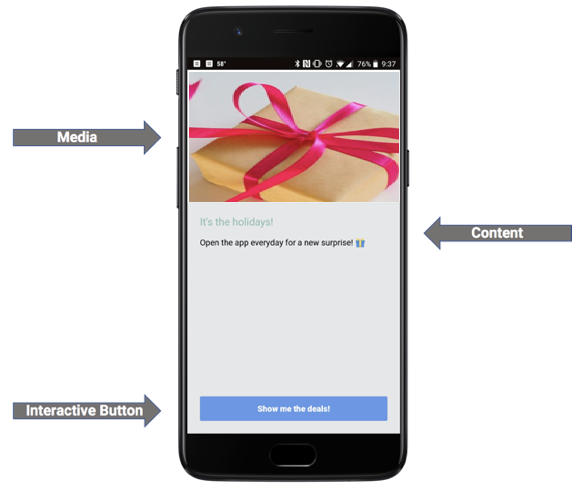
You can set tags for every user that clicks on the “Show me the deals” interactive button. This tag will allow you to target users who have asked to see your deals for future promotions and follow up.
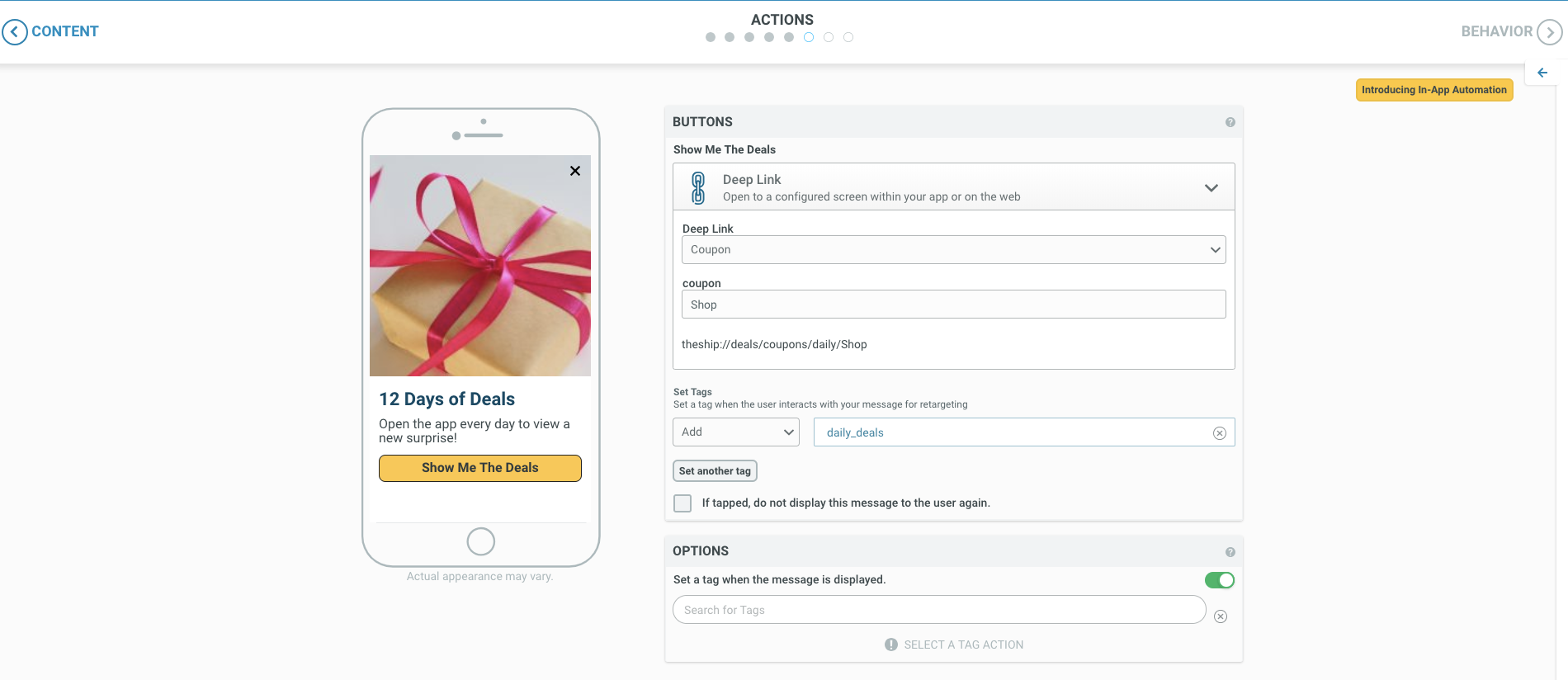
You can then set up a new In-App Automation message to trigger the next message in the series. This will encourage users to log in or open the app each day to view their special offer.
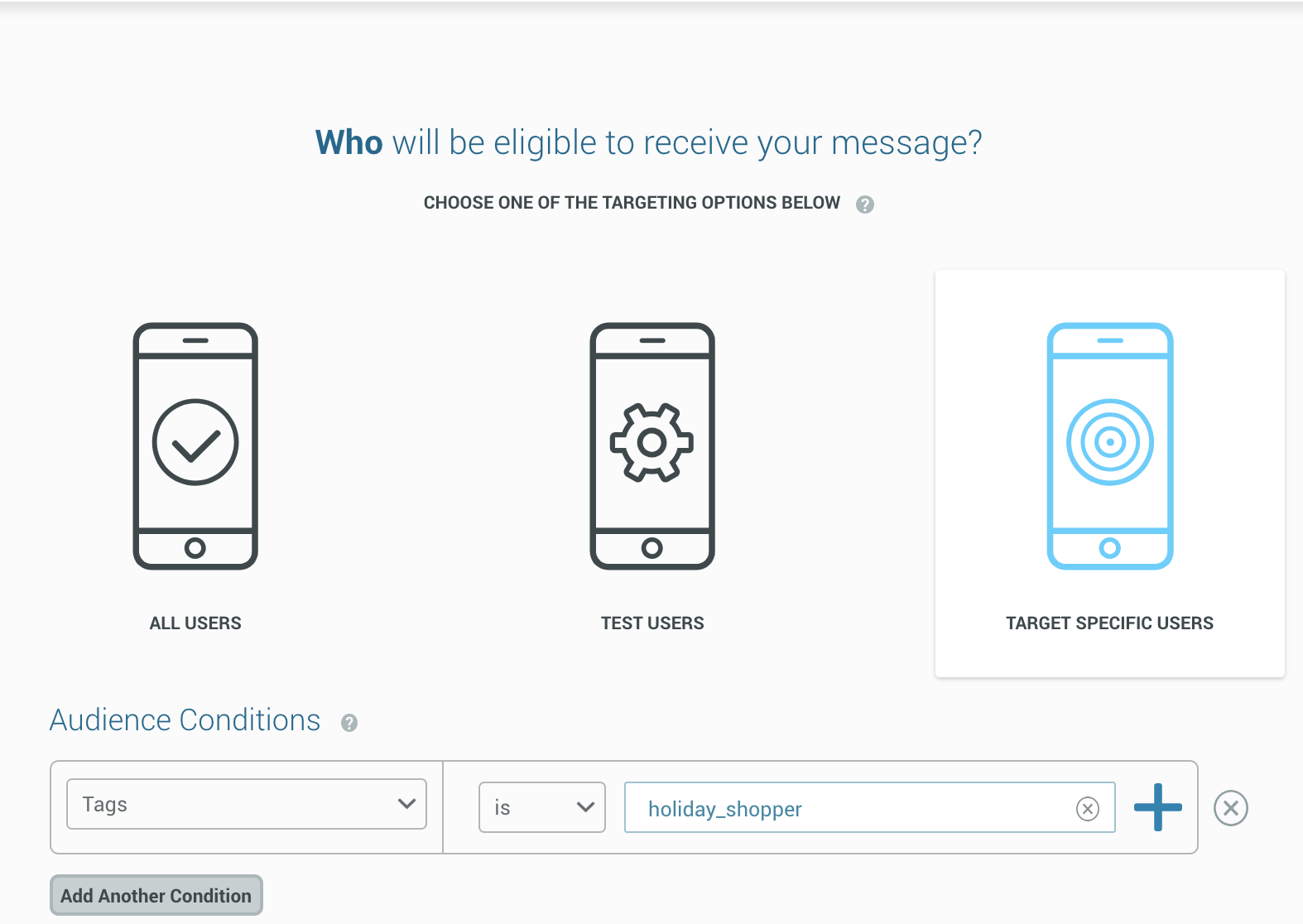
Keep These in Mind When Setting Up In-App Automation
-
Make sure you’re setting start and end times for each automation so that your users are only getting the messages that are most relevant.
-
Set messages to appear after two app opens, this way your users aren't bombarded by messages as soon as they open your app the first time (after all, that's what you want them to do).
-
Know your target audience. Maybe you want to target all users about the upcoming promotion, but only want to target users who viewed that message as part of the actual campaign. Use the audience section to set message eligibility.
Take It to the Next Level with Screen Tracking & Custom Events
If you want to take your In-App Automation strategy to the next level, consider using Screen Tracking and Custom Events.
Screen tracking is a great way to view user activity within your app. When you combine this tracking with In-App Automation, you’re able to trigger messages to display when a user views a specific screen within your app.
Custom Events are another great way to trigger in-app messages. With the use of Custom Events, you’re able to track app or user behavior. For example, when a user completes a purchase or adds an item to their cart you can choose to display an in-app message to each user who has completed the action.
Screen tracking and custom events require minimal development time, as each event or screen requires just a single line of code.
Best Practices
Lastly, here are some tips and best practices to make sure you’re getting the most out of In-App Automation.
-
Test! Make sure your message displays when and where you want it to appear.
-
Make sure your tags and/or custom events are set up to trigger your messages at the appropriate time and place, for the right audience.
-
Consider re-engagement campaigns for users who missed the initial announcement of the campaign.
-
Keep your content short and sweet. Long messages may get dismissed before the user has read through all of the content. Captivate them with content that matters right away.
Have questions? Want a demo? We’re here and happy to help. Contact us today.
Subscribe for updates
If the form doesn't render correctly, kindly disable the ad blocker on your browser and refresh the page.
Related Posts


Three Ways In-App Automation Can Drive Value for Your Brand
